
HOW TO SELL OR UPLOAD YOUR MUSIC ON GOOGLE PLAY ARTIST HUB
2. SETUP YOUR OVERVIEW

YOU WILL SEE WELCOME NOTE LIKE
“WELCOME TO THE GOOGLE PLAY ARTIST HUB
Google Play is the one-stop shop for all your favourite entertainment. With over 500,000 apps, millions of songs and books and thousands of movies, Google Play gives people an easy way to discover, buy, share and access entertainment from the Web or any Android device.
Google Play is the one-stop shop for all your favourite entertainment. With over 500,000 apps, millions of songs and books and thousands of movies, Google Play gives people an easy way to discover, buy, share and access entertainment from the Web or any Android device.
The artist hub is the quickest way to sell your original music on Google Play.
You should use the artist hub if you are a musician or manager who wants to…
personalise your Google Play store page
sell your original songs for which you have all the rights
reach Google Play users with your music
make your own decisions about pricing and publication of albums
Let’s get started…”
sell your original songs for which you have all the rights
reach Google Play users with your music
make your own decisions about pricing and publication of albums
Let’s get started…”
Click on CONTINUE to continue the setup.
3. CLAIM AN ARTIST
Claim an artist whom you’re authorised to represent in order to manage their imagery and details. Learn more about rights and representations here.
Search for the name or store page that you have the right to select. If they have your name already but used by someone else then click on SELECT when the person using your same name appears to continue your own setup but if they don’t have a name page for you yet, you will be able to create it.
Example:-
D. LINKS
Add your google plus link
youtube link
linkedin link
E. SUBMIT
And go to your music home
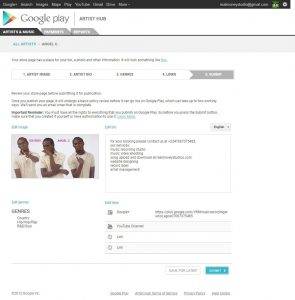
If you have any question drop your comment below.











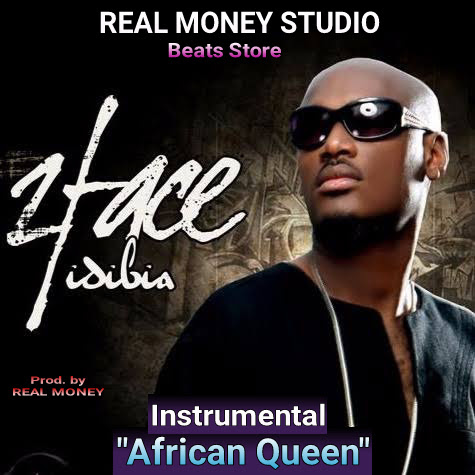








No comments:
Post a Comment