Login to your Google Adsense Dashboard Click on Menu and then scroll to payments Click on Payment Under how you get paid, click on Add new payment method Under add payment method in the new page, tick wire transfer Fill the details below based on the bank you want to use (FBN or Guaranty Trust Bank).
NOTE: FIRST BANK SWIFT BIC is FBNINGLA while GTBANK is GTBINGLA
Beneficiary ID.......
Leave It empty
Name On Bank Account.....
Enter Your Full Account Name
Bank Name.....
Enter Your Bank Name
Account Number.......
Enter Your Account Number
Intermediary bank name (optional),....
Leave It empty
FFO AND FBO......
Leave It empty
7. That’s All, you are done
NOTE: FIRST BANK SWIFT BIC is FBNINGLA while GTBANK is GTBINGLA
Beneficiary ID.......
Leave It empty
Name On Bank Account.....
Enter Your Full Account Name
Bank Name.....
Enter Your Bank Name
Account Number.......
Enter Your Account Number
Intermediary bank name (optional),....
Leave It empty
FFO AND FBO......
Leave It empty
7. That’s All, you are done













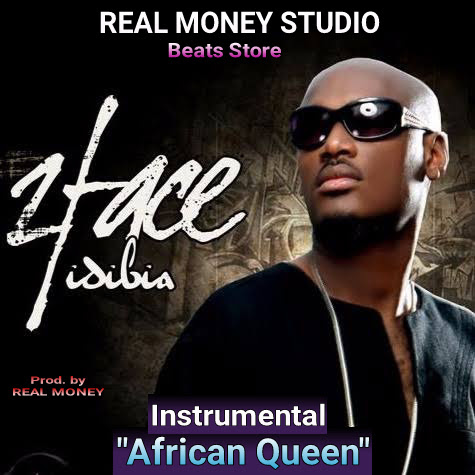








No comments:
Post a Comment