How to post an advert on RMad
1. Visit www.RMad.com.ng
2. Click "Submit Ad"
3. Login with your existing account or create one
4. "Select a Category"
5. "Select a Sub Category"
6. Select "Type of Ad"
7. Write "Ad title"
8. Write "Ad description"
9. Write "Keywords" example:- car, phone.
10. Put "Ad price"
11. Enter "Your Phone/Mobile" number.
12. Enter "Your Email"
13. Select "Item Condition" example:- new or used.
14. Select "Image And Video"
15. "Select Country" where you are selling from.
16. Write "State" you are selling from.
17. Write "City" where you are selling from.
18. Write "Address" where you are selling from.
19. Click "Publish AD"












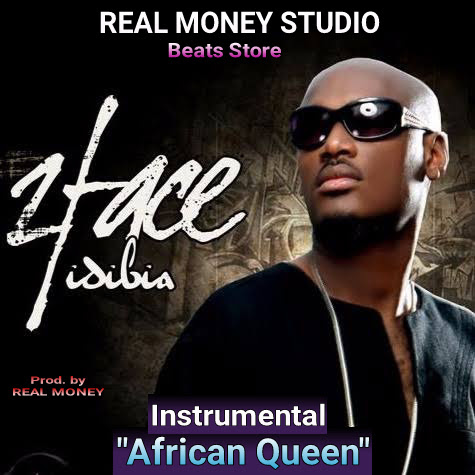









No comments:
Post a Comment